AYANEO 2021 RetroPower FAQ
Will One-Key System Restore Delete Data on My Hard Drive?
The operation will delete the data of the C disk (system disk) on the hard disk, and will not affect other disks.
After using one-key system restore, the second partition that was compressed before is gone?
If you have compressed the volume before one-key system restore and assigned one or more disk partitions to AYANEO, one-key restore will not delete the data of these partitions, but will delete the drive names of these partitions.
Solution: Right-click the "This Computer" icon on the desktop, click "Management" - Disk Management - right-click the previously compressed partition - change the drive letter and path, specify a drive letter at will (the default is fine), click Confirm.
How to solve the progress bar stuck when using one-key system restore?
There is a bug in the command line window of one-key recovery. You cannot click on the command line window. Clicking will cause the progress bar to get stuck. At this time, you need to double-click the title bar or maximize the window to restore the focus to restore the progress bar.
After using one-key system restore, the buttons in the lower right area are invalid?
First turn off AYANEO*, unplug the charging cable, wait for 5-10 seconds and then turn it on.
*Please note it's not a reboot, a reboot won't fix the problem.
After starting Red Dead Redemption 2, the game is not full screen and only occupies the lower left corner of the screen?
- This is a bug in Red Dead Redemption 2 when using the Vulkan API interface. The solution is to change the API to DX12. You may operate it as follows::
- On the game title interface, press the left joystick to enter the setting interface;
- In the setting interface, select Graphics Settings;
- Select windowed in the screen type, and press A to confirm;
- At this time, you are already in window mode, press the window maximization icon in the upper right corner to maximize the window, at this time, you can see the complete setting content;
- Drag the setting down to enter the advanced setting area, and unlock the advanced setting;
- Then in the graphics API, change the graphics API from Vulkan to DirectX 12, and then press A to confirm;
- The game will prompt you that the settings need to be restarted to take effect. At this time, you can restart the game by long pressing X. After restarting the game, you will enter the Direct 12 mode. Enter the graphics settings again. At this time, change the game to windowed full-screen mode Or full screen mode, there will no longer be a situation where the screen is not centered.
Joystick not working?
The handle has turned on the low-power standby function. By default, if the handle is not operated for 5 minutes, it will enter the standby mode. Press any key of ABXY to wake up the handle again.
How to enable/disable secure boot?
- Enter BIOS
- Select Security at the top of the page
- Select the Secure Boot option at the bottom of the Security page
- Secure Boot Select Enable/Disabled
- Select Save & Exit at the top of the page
- Select the Save & Exit page Save Changes and Exit (save and exit)
- After enabling Safe Boot, the rocker lights and fan speed functions will be unavailable due to driver issues; this is a driver compatibility issue that cannot be resolved at present.
How to touch the keyboard?
- open settings
- time and language
- Related Settings - Input
- Touch Keyboard - Tick Show touch keyboard when no keyboard is connected
How to set up hibernation?
- open control panel
- Hardware and Sound - Power Options
- Change settings that are currently unavailable - tick Sleep
- When power button is pressed - Hibernate
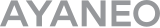


 {/if}
{/if}
 {/each}
{/each}



Recently Used
My Collection
Emoticons uploaded by everyone
{each $comments as $comment}-
 {if $comment.author.verify_identity}
{/if}
{if $comment.author.verify_identity}
{/if}
{if $comment.reply}
-
{each $comment.reply as $reply}
{/if}
{/each}
{if $comment.is_top}{lang_comment.top}{/if}{$comment.author.username}:{@$comment.content}{if $comment.img}
 {/if}
{/if}
{lang_comment.reply} {$comment.relativeTime} {if settop} {($comment.is_top)?lang_comment.untop:lang_comment.top} {/if} {if $comment.user_id==uid} {lang_comment.delete} {else} {lang_comment.report} {/if} {$comment.liketimes}
{if $reply.touser}{$reply.author.username} {lang_comment.reply} {$reply.touser.username}{else}{$reply.author.username}{/if}:{@$reply.content}{if $reply.img}
 {/if}
{/if}
{/each}