AYASpace Small Applet [FPS Thunder] Description.
[FPS Thunder] is a software that supports real-time monitoring of game status on AYANEO handhelds, and will show you how to use this applet.
How to use [FPS Thunder]:
Step 1: First download the [FPS Thunder] app in AYASpace - Game Assistant Applet.
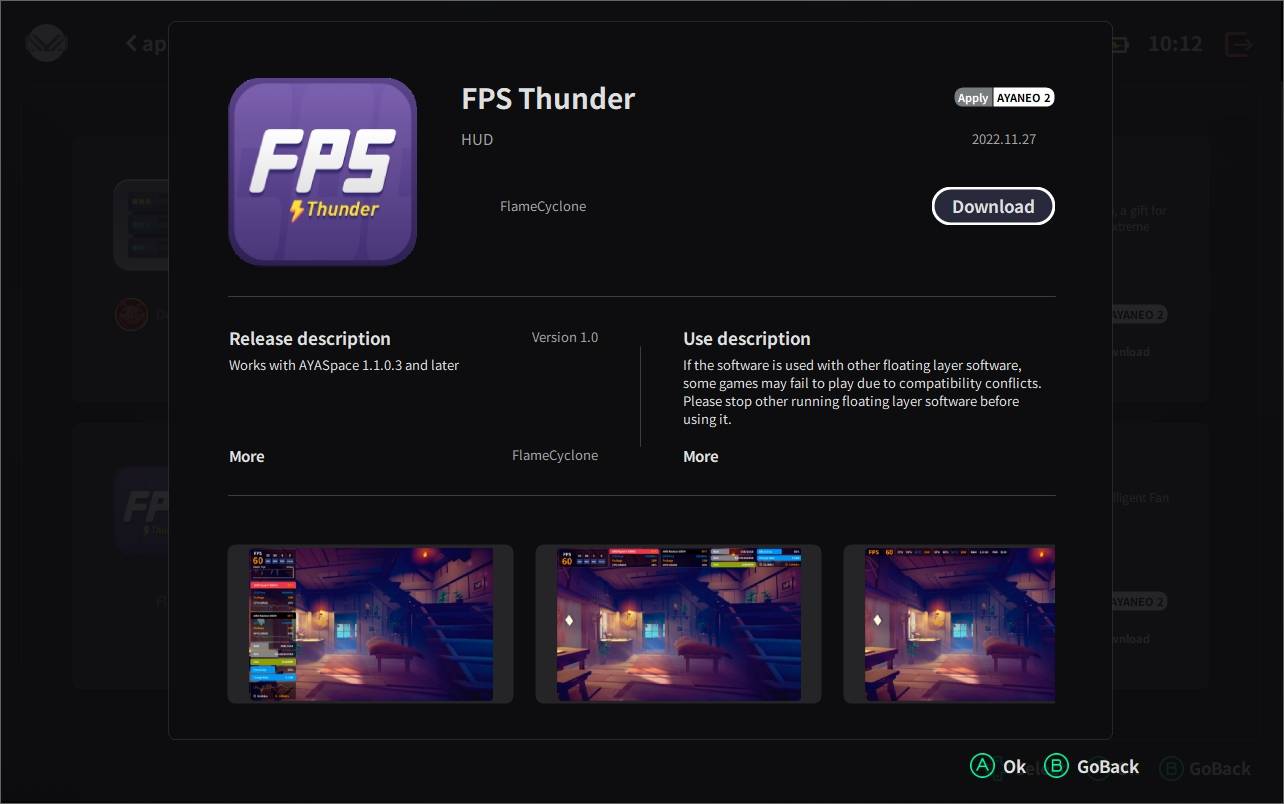
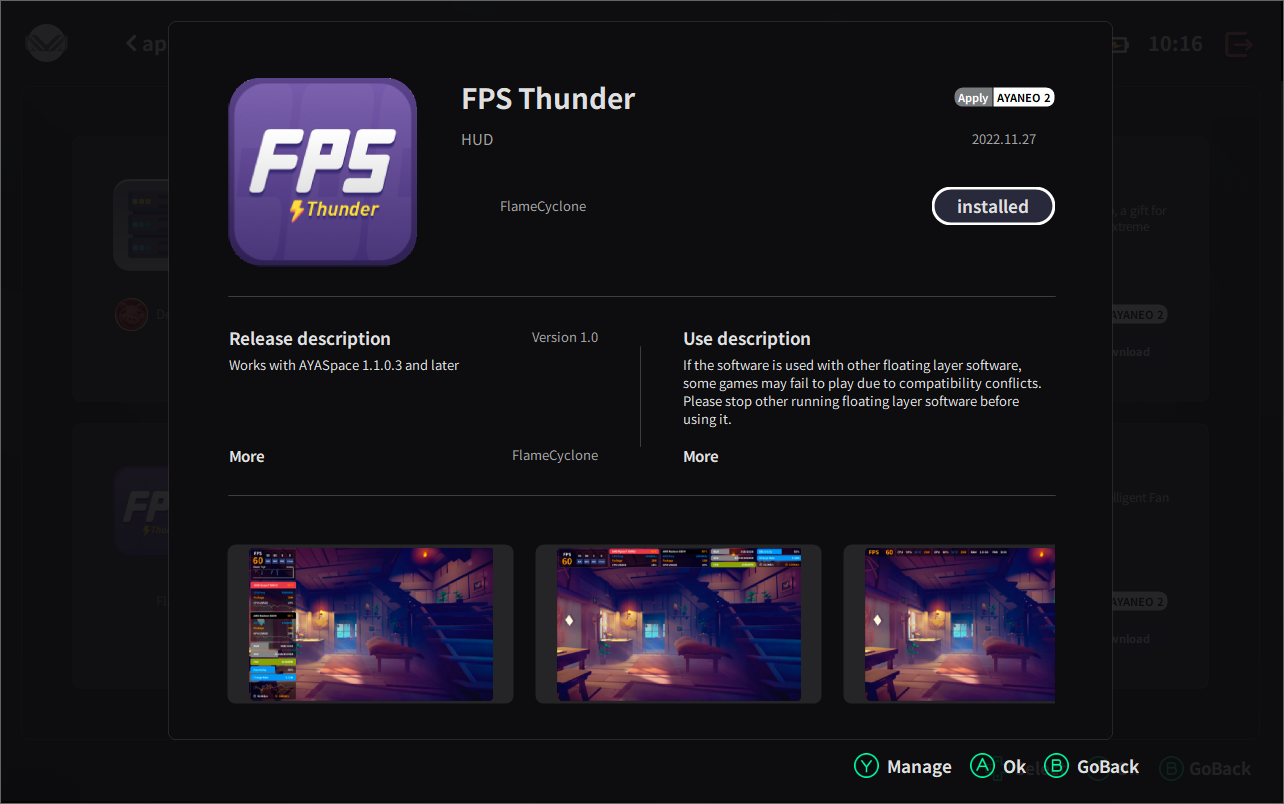
Step 2:Press the [Y] key to enter the [FPS Thunder] applet management interface, and open the [FPS Thunder] applet
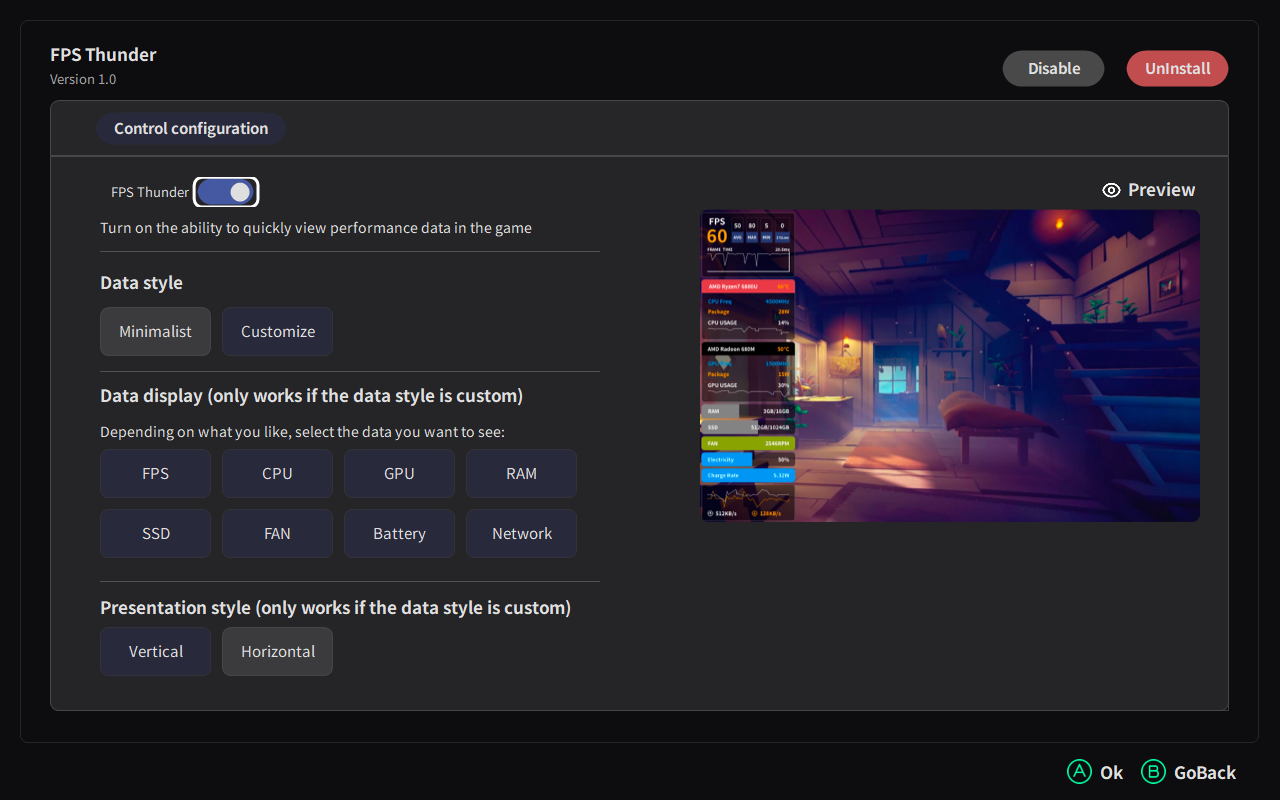
Step 3:After opening the [FPS Thunder] applet, return to the AYASpace home page, open the game through AYASpace, and you will see that the [FPS Thunder] applet has taken effect.


And players, according to their preferences, can also choose different styles [Minimalist、Custom], or according to their own data display needs to set.

Ending:This is the end of the FPS Thunder process!
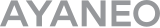
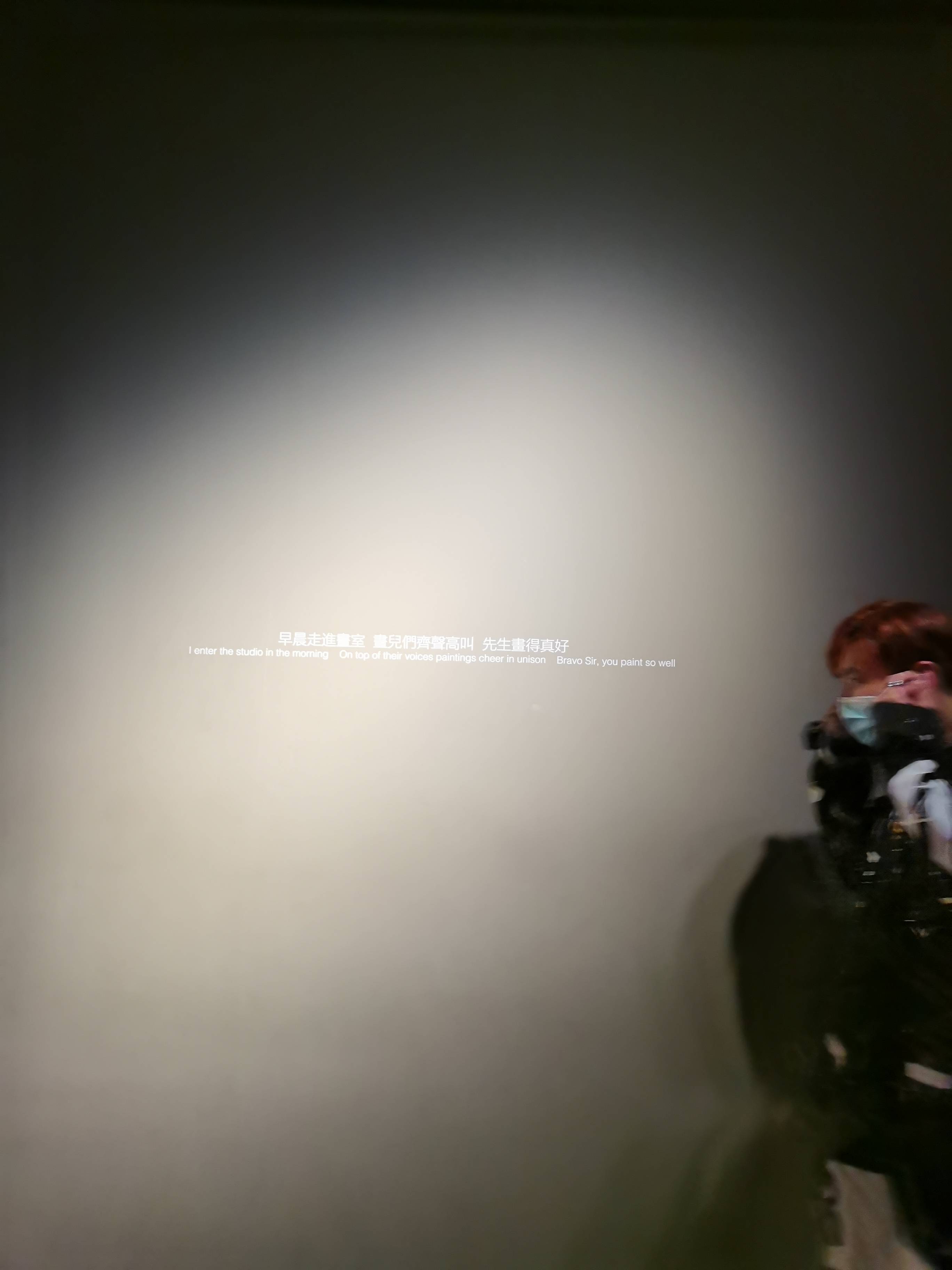


 {/if}
{/if}
 {/each}
{/each}



Recently Used
My Collection
Emoticons uploaded by everyone
{each $comments as $comment}-
 {if $comment.author.verify_identity}
{/if}
{if $comment.author.verify_identity}
{/if}
{if $comment.reply}
-
{each $comment.reply as $reply}
{/if}
{/each}
{if $comment.is_top}{lang_comment.top}{/if}{$comment.author.username}:{@$comment.content}{if $comment.img}
 {/if}
{/if}
{lang_comment.reply} {$comment.relativeTime} {if settop} {($comment.is_top)?lang_comment.untop:lang_comment.top} {/if} {if $comment.user_id==uid} {lang_comment.delete} {else} {lang_comment.report} {/if} {$comment.liketimes}
{if $reply.touser}{$reply.author.username} {lang_comment.reply} {$reply.touser.username}{else}{$reply.author.username}{/if}:{@$reply.content}{if $reply.img}
 {/if}
{/if}
{/each}